Over the past year I’ve been working pretty heavily with Azure Resource Manager (ARM) templates to create safe, reusable and consistent deployments of virtual infrastructure. When producing ARM templates, it’s important to understand what resource types are available, and what values to use in your template. I always use the Azure Template Reference to understand exactly how to define a certain resource type. However, sometimes you will run into situations where the Azure Template Reference is missing something that can be done in the Azure portal. So, how do we figure out how to template it if it’s not in the reference documentation?
Export Templates – Perhaps the quickest way to solve this problem is to use the native ‘Export Template’ blade in the Azure portal. For this, you will need to deploy your resource and configure it as you would like, using the Azure Portal. Once you have your resource ready, open the Export Template blade on your resource. This will create an automatically generated ARM template based on the current running state of your resource. From here, you can inspect the generated template and see if your undocumented settings or configuration has been captured in the generated template.
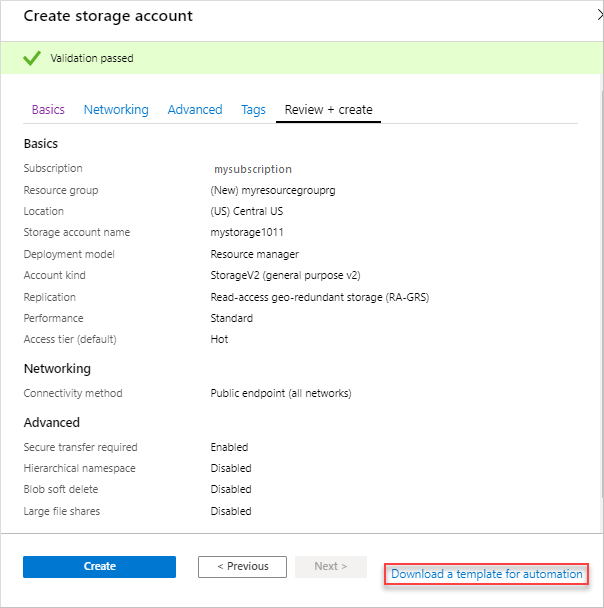
Azure Resource Explorer – Next stop is the Azure Resource Explorer which provides a visual interface for you to examine the Azure API’s. With the Azure Resource Explorer, you can explore the current running state of an Azure environment in JSON format. This can be very useful when attempting to reverse engineer an existing resource or environment. While Azure Resource Explorer isn’t returning data that can be directly used in an ARM template, it can be used as a mechanism to learn the syntax of resource properties that are missing from the Azure Template Reference.

When issues are encountered with undocumented resources, typically the fastest way to resolve the issue is by manually deploying the resources using the Azure Portal (clicky clicky) then reverse engineering the ARM template with a combination of using the Export Templates function and Azure resource explorer. Going down the route of doing everything in ARM templates, can lead to a lot of trial and error before getting a fully automated deployment, for now at-least.
Cheers,
Joel

