Those who know me, know that I have a keen interest in software tools and exploring the various different ways that people use them. I take great joy in exploring custom or 3rd party plugins and add-ons to get the most out of the tools I use every day. From OS automation tools (like BetterTouchTool) to custom screen savers (Brooklyn is my current favourite), I love it all.
On a good day, I spend quite a bit of time in Visual Studio Code, my IDE of choice. VS Code has all that you need right out of the box, but why stop there? Heres a list of some of my favourite VS Code Extensions that I now consider essential when doing a fresh install.
Indent-Rainbow and Bracket Pair Colorizer 2 are must installs for me. Both really simple, change colours of indents and brackets so you can easily see them at a glance. Always useful when working with ident heavy languages like YAML.
GitLense is another essential if you are working with Git repositories. GitLense integrates lots of various Git tools and information into the editor. My favourite feature of GitLense is the current line blame, you can see it in the screenshot above which shows an unobtrusive annotation at the end of each line as you select it. The annotation shows commit information for that piece of code.
Beautify helps you make your code beautiful. Beautify can automatically indent Javascript, JSON, CSS, and HTML.
Better Comments makes your comments human readable by changing the colour of comments based on an opening tag. You can even define your own.

Next up, some extensions that I install to match the work I’m doing. In my day to day work, I’m regularly authoring infrastructure templates for Azure and AWS (ARM and CloudFormation). To assist with making this as simple as possible I install some specific extensions for syntax highlighting, autocompletion and even do some code snippet referencing.
Azure Resource Manager (ARM) Tools is a collection of extensions for working with Azure made by Microsoft. This one has lots of features so I’ll just pick a few. You can use the ‘arm!’ shortcut to create a blank ARM template with all the property you need – this one makes life so much better, spend less time lining up brackets in JSON and more time defining resources!

Each time you use a snippet, you can also use tab complete to go through commonly modified configurations, again, less time reading documentation more time writing code!

CloudFormation Template Linter and CloudFormation Resource Snippets add some similar functionality for working with AWS CloudFormation templates. While neither of these are created by Amazon, they both do a good job at implementing similar functionality to the above ARM tools.
Next up is one of my new favourites, Dash, sorry Windows guru’s this one’s only on Mac. Dash is an API documentation browser which can hook into your VS code to quickly search documentation (from their 200+ built in doc sets, or add your own GitHub doc sets). Sounds boring, but I think it’s far from it. I’ve loaded mine up with lots of Microsoft Azure Documentation and AWS documentation. It’s really handy to be able to highlight a resource type or PowerShell Command, hit control + H and have the document reference instantly pop up, each time it saves me minutes.
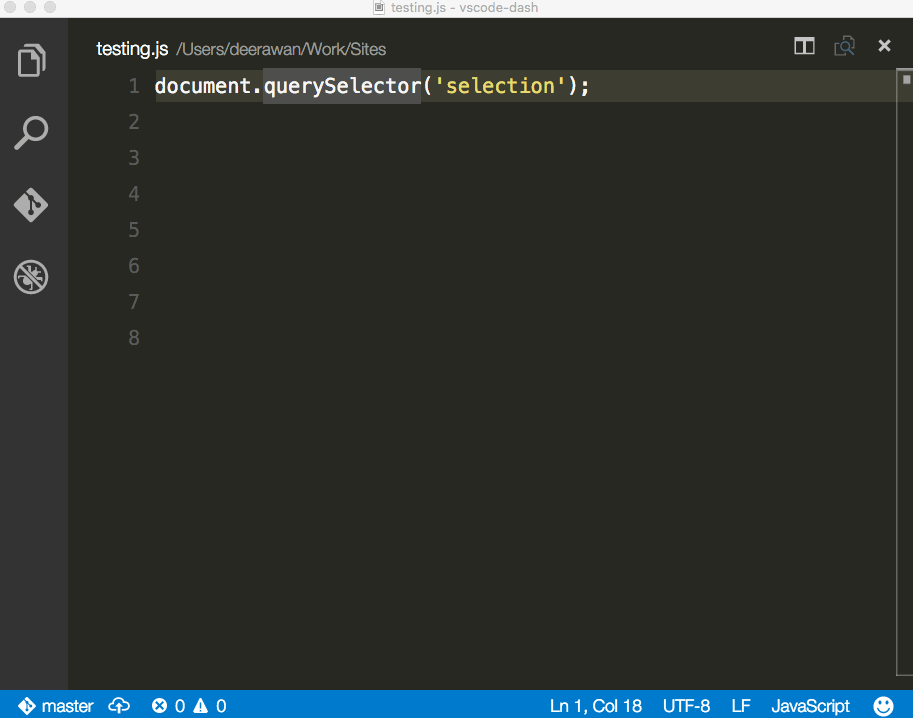
Finally, my icon and colour theme I use VSCode Icons and Atom One Dark. This really comes down to personal preference. I like the syntax colour coding included in the Atom One Dark theme, I find it useful especially when writing PowerShell. VSCode icons is the most popular icons extension, and I’ve had no issues since installation.
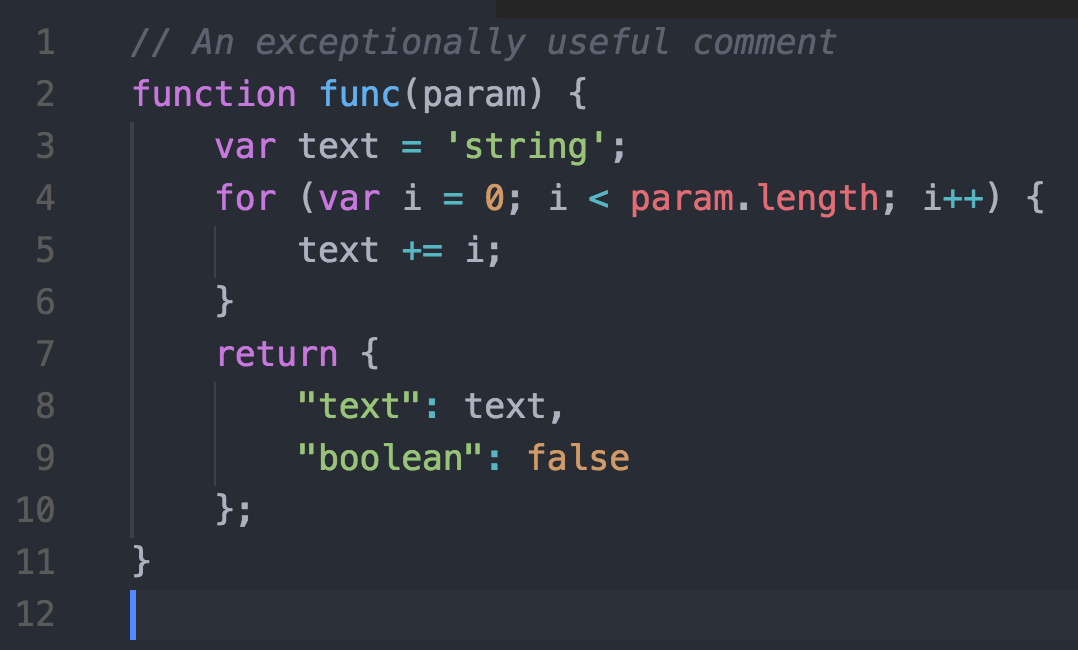
Thats my round up for my must have extensions. Are there any missing off this list that you think should be here? – Comment below with your must have extensions.
Cheers, Joel

